SOS! SOS! SOS!

For the love of god, someone out there has got to help me! The question mark key came off the lappy, and I can't figure out how to get it back on- it's not like legos, it doesn't fit at all! I am forced to limit my sentences to the declarative and imperative!
And to answer your question (way to flaunt your question marks at me), no, I am not spacially retarded. Apparently the only thing attaching the question mark key was magic. And also, two little black thingies that sorta fit together, but not really.


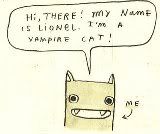
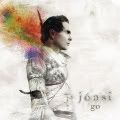
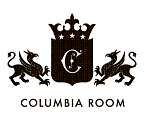


9 Comments:
If you absolutely need a question mark, check under "symbol" in Microsoft Word (or copy and paste some other question mark). It's really hard to fix these keys- I know from experience. If you can't reattach it, you'll probably have to see someone to fix it. It should hopefully be covered under warranty.
Yeah, I know that technically I have use of the symbol. But it's just not right from a tactile standpoint.
I know. I'm sorry. I lost the use of my "E" key for a while on an old computer, and you can imagine the problems THAT caused. Fortunately, I was eventually able to fix it with a paper clip. I believe that some writer once wrote a whole novel without using the letter "E." I don't know how he did it. I hope you're able to fix it soon.
This comment was brought to you today by the letter "E" and the symbol "?"
By the way, I Googled the problem and the prognosis doesn't look good. One website I checked said to reattach a key that won't snap back on, you need to solder it, plus use epoxy and about a half dozen other little tools.
the keys should just snap back into place it is not really hard to go about doing this unless 1 of the 2 prongs is busted then you are SOL
None of the prongs are broken, but it's more complicated than that- there are three parts- the actual key cover with the question mark, a little black rectangle that fits under it, and a little black forked peice that is supposed to somehow go on it. There are little grooves everywhere, and none of them seem to fit each other, much less back on to the computer.
Sounds like your keyboard might be slightly unusual. Ordinarily there's the key, a scissoring plastic frame that clips onto it, and a rubber hat thingy that goes underneath it. If this sounds at all like what you've got, you should be able to reattach the plastic frame to the key, put the hat in place and press the key down firmly to reattach it.
But if not, your best bet is to look on ebay for replacement keys. You probably won't find them, unfortunately, but replacement keyboards are usually fairly cheap and surprisingly easy to install on laptops. Just make sure you get one for your specific model of computer.
It's a VAIO, so I wou'dn't put it past Sony to be slightly unusual- their stuff tends to be proprietary. I think the rubber hat thingy is still attached (I'm at work right now), but there are two prongs that I can't figure out how to fit together. I'll take a pic when I get home...
Alot of keyboards have also a male and a female part , I have seen several differant kinds a better closer higher rez picture of both the keyboard part and the underside of the key might be of use here for someone to tell you better as to going about popping it back on there, I personally dont own a Sony Vaio,
the type of keys I have seen like above mentioned
Male female - the inside (keyboard side) was female post, then you put a spring around the post and then the key side was a male (stick) just insert and away you go . Dont mean to sound at all bad
another type is a metal clasp sits on the key itself you need to pull that to the topside of the key board and place the key at a bottom to top way to snap it on
then the 3rd way I have seen is the way would be the way Tom mentioned
Post a Comment
<< Home